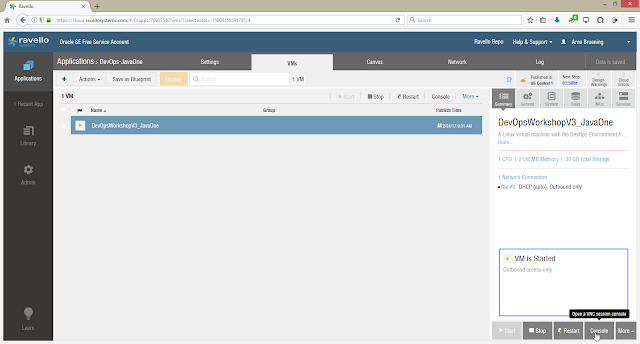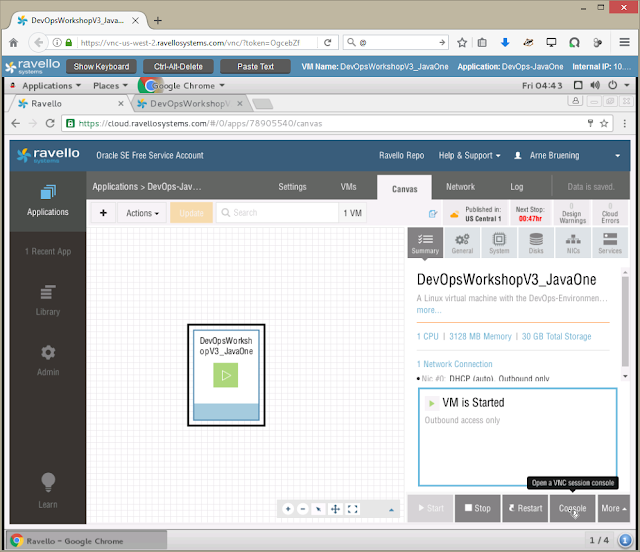Oracle Ravello is a nested hypervisor to run KVM and VMWare VM's. "Seamlessly deploy your existing VMware or KVM based data center workloads on Oracle Public Cloud, AWS, or Google Cloud as-is, without any modification to the VMs, network, or storage". For more information see https://cloud.oracle.com/ravello.
The running VM's can be accessed with an embedded VNC-server. Now that I have my Ravello account, let's give it a try.
Cloud onboarding is extremely simple with Ravello. From the VM library, I can choose to import an existing VM.
This installs a little application called the Ravello VM Import Server on my PC, that can be controlled via a local web application. First, it offers me to import existing VM's from a VMWare vCenter, vSphere or ESX server. As I don't have one, I will take the 2nd option.
The Import Server can also import existing OVF, OVA or Ravello Export files, which I choose.
I take an Oracle Linux VM with the DevOps Training environment from JavaOne.
OK, the upload took a while...
... finally done.
After the import, the new VM is in the VM Library and the meta data can be edited.
In a new application, the VM can be added via Drag&Drop.
The network is, of course, quite simple.
After publishing the application, the VM can be started with a simple click.
When running, I can open a VNC session to my VM.
Here we are. I can run my training environment from here ...
... or start a web browser. Now what, if I run Ravello from the Browser inside the VM on Ravello?
Navigating to my Ravello web UI and starting a VNC console from the browser within the VNC console.
This doesn't make any sense, but it runs perfectly stable. That is so cool :-)
The running VM's can be accessed with an embedded VNC-server. Now that I have my Ravello account, let's give it a try.
Cloud onboarding is extremely simple with Ravello. From the VM library, I can choose to import an existing VM.
This installs a little application called the Ravello VM Import Server on my PC, that can be controlled via a local web application. First, it offers me to import existing VM's from a VMWare vCenter, vSphere or ESX server. As I don't have one, I will take the 2nd option.
The Import Server can also import existing OVF, OVA or Ravello Export files, which I choose.
I take an Oracle Linux VM with the DevOps Training environment from JavaOne.
OK, the upload took a while...
... finally done.
After the import, the new VM is in the VM Library and the meta data can be edited.
In a new application, the VM can be added via Drag&Drop.
The network is, of course, quite simple.
After publishing the application, the VM can be started with a simple click.
When running, I can open a VNC session to my VM.
Here we are. I can run my training environment from here ...
... or start a web browser. Now what, if I run Ravello from the Browser inside the VM on Ravello?
Navigating to my Ravello web UI and starting a VNC console from the browser within the VNC console.
This doesn't make any sense, but it runs perfectly stable. That is so cool :-)